Overview:
This functionality allows you to set your site to automatically create support tickets from received e-mails. Valid IMAP mailbox credentials are required for this to function correctly.
Server-side requirements:
- The PHP IMAP extension must be installed and allowed to run. Your hosting provider will be able to confirm whether this is the case.
Checking IMAP availability without contacting your hosting provider:
- Create an empty PHP file and name it php_info.php .
- Use the phpinfo function to echo it’s output and save the file. To do this, use the PHP opening and closing tags, and between the tags enter echo phpinfo() and save the file.
- Upload this PHP file to the root directory of your website using FTP (Filezilla is an excellent FTP programme)
- Visit your website using a web browser. Go to the following URL: your_domain/php_info.php .
- Search for IMAP on the page to view the current IMAP availability and setup.
Required plugin settings:
- Please go to Help Desk -> Settings -> Email and check the checkbox next to Automatically convert emails to support tickets.
- A section called Email Retrieval Settings will appear and all the required fields need to be completed to identify the correct mailbox and to be able to access the mailbox contents.
- Set the frequency at which this mailbox will be checked for new e-mails under the You can set the frequency at which your mailbox will be checked for new tickets section.
Mailbox credentials:
- Your hosting provider might be able to provide you with the details that are required.
- If you are using an SMTP provider, they will be able to provide you with the correct details.
- Gmail details may also be provided. The instructions are written in the Email Retrieval Settings form.