Creating a custom template for your Support Tickets
The plugin uses your normal “single.php” template file as the default when displaying a support ticket page on the front end of your website.
In order to create your own layout for this page, you would need to create a new template file in your theme’s main directory.
Step 1: Identify a an existing template of your theme that you would like to use
In this example, we’ll be using the single.php file. Using an FTP client or your File Manager (cPanel), go to your wp-content/themes/your_theme/ folder.
Step 2: Copy the file and rename it
Copy the file in the directory and rename the copied file to single-sola_st_tickets.php
Your support ticket page should now take on the look and feel of the single.php layout. You can now make adjustments to that file.
Example structure
You can download the example template file here.