You can easily manage and update your Twitter buttons by navigating to WP Tweet Walls > Twitter Buttons in the WordPress Dashboard.
You will then be presented with the Twitter button list and you can update or view any button by clicking on it in the list.
This will open a popup menu with the details and allow you to update the settings. Once you have changed the settings you can save the changes by clicking on the ‘Save Changes’ button in the bottom right corner of the page.
You can also view the shortcode for the button which is shown in the bottom left corner of the popup and this can be copied to any of your posts or pages.
To delete a Twitter button, click on the button from the list and click on the “Delete” button at the bottom of the popup and after confirmation, the button will be deleted. Please note that this action cannot be undone.
Need more information? Contact us Or Submit a Support Ticket