You can customize the look and feel of the tweet walls from the settings page which can found under the WP Tweet Walls > Settings page.
The settings you can change are:
Theme: This allows you to choose whether the tweets will have a light or dark background depending on the look and feel of your site.
Link Color: This settings allows you to change which color the links in the tweets will be and you can select any color from the color picker by clicking on the button.
Display Wall Title: When enabled, the title and description of the tweet wall will be shown above your tweet wall in the frontend.
Show Conversations: By default, previous conversations are shown for each tweet if the tweet is a reply to a previous message. Disabling this option will only show the reply and not the previous message.
Show Media: This setting is only available in the premium version. With the free version, media such as images and videos are not shown inside the tweet cards. With the premium version, all videos, images and media will be displayed.