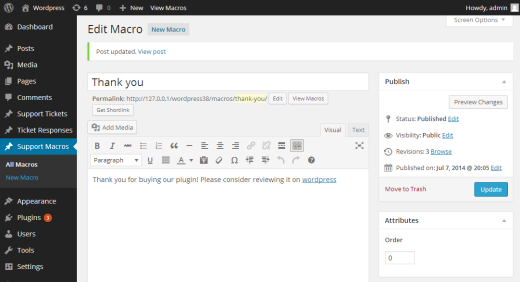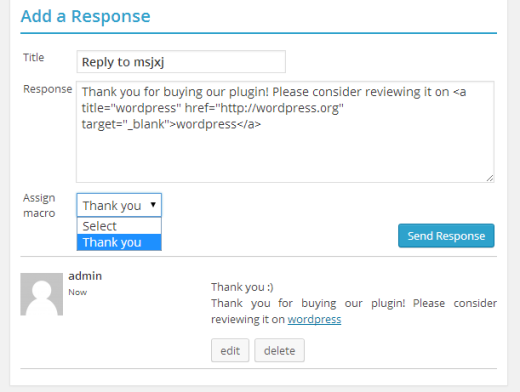Support Macros
Support Macros are a set of predefined responses that you can insert when responding to a support ticket. This is incredibly useful�for when you are finding yourself repeating certain sentences, phrases or responses.
Step 1 – Create your Macro
Create a new macro using the left navigation menu (Support Macros -> New) and save it. Once done, you’ll be able to select your new macro when responding to your support tickets.
Step 2 – Assign your Macro to your response
Select your new macro when responding to your support tickets and it will automatically be appended to your response.